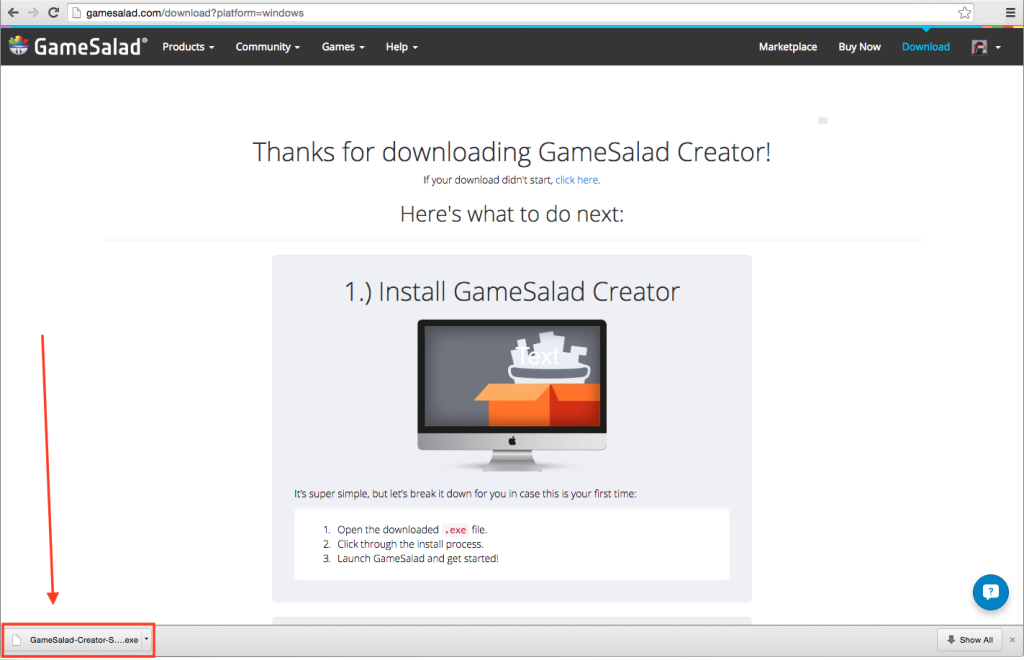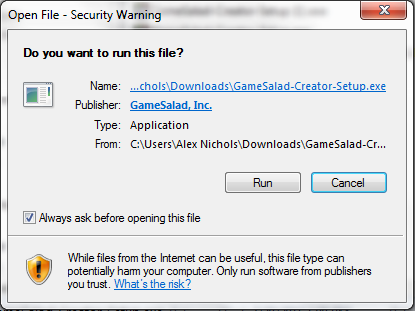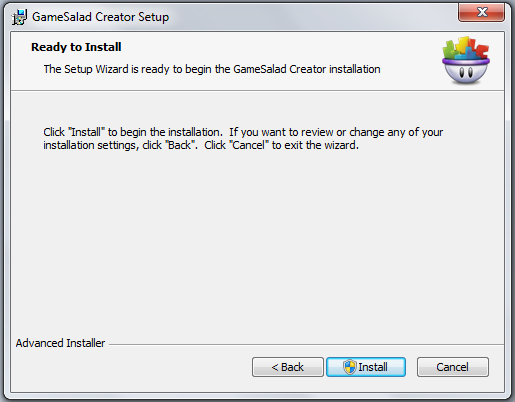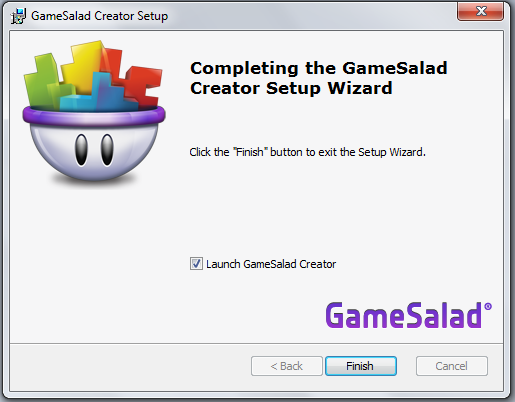1. Begin by visiting http://gamesalad.com/download?platform=windows. Click the big blue button that says “Download Now!”.
2. Run the installer that you just downloaded.
3. Select if you would like to install GameSalad Creator for multiple accounts on your computer, then click next.
4. Select where you would like to install GameSalad Creator, then click next.
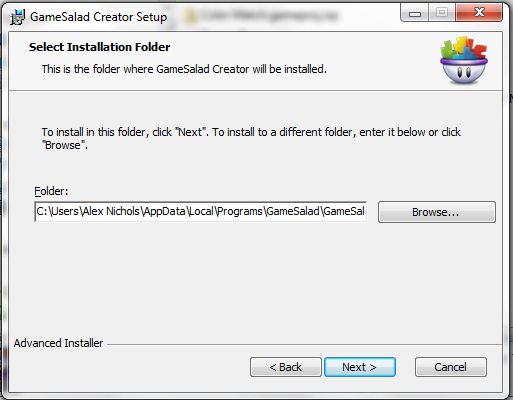
5. Choose if you would like a desktop shortcut for Creator and if you would like Creator to be listed on your Start Menu, then click next.
6. Click Install unless you want to make any changes to your previous steps.7. Click Finish to complete the installation process and to Launch the GameSalad Creator.