IOS App Signer is a 3rd party tool available here: https://dantheman827.github.io/ios-app-signer/
It can be used as an alternative to signing IOS apps through GameSalad. Below is the process on how to use it.
What you will need:
- IOS App Signer (https://dantheman827.github.io/ios-app-signer/)
- Your unsigned app file. You get this by clicking the download button on your GameSalad publishing page after generating an app.
Once you open IOS App Signer it should look something like this:
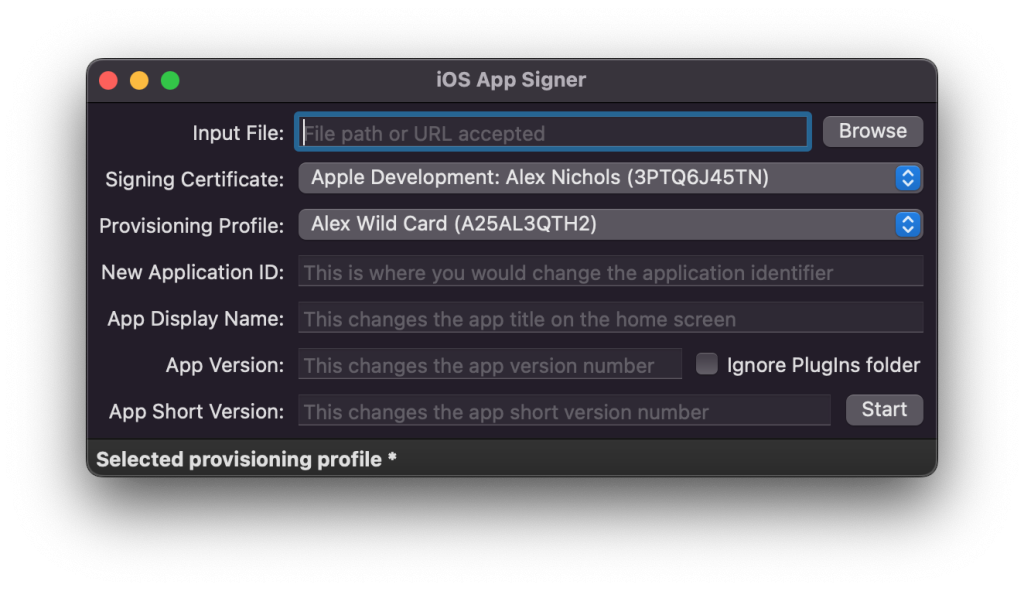
- Click the browse button and select the unsigned app file your downloaded from your GameSalad publishing page.
- Make sure the signing certificate you want to use is selected (development for testing, and distribution for uploading to the App Store)
- Make sure the provisioning profile you want to sign with is selected
After that’s all done click the start button to sign the app, and the signed ipa file should be in the output area you selected!
