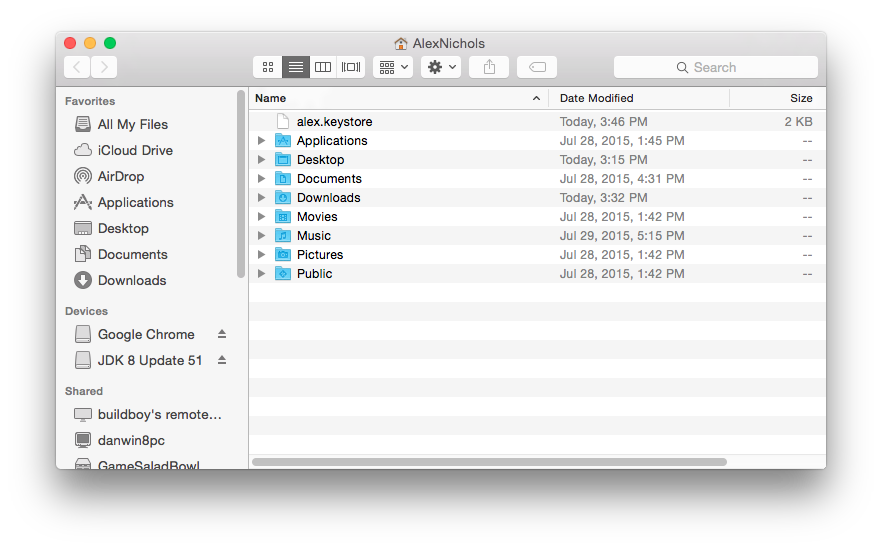The Keystore is used in Android development to maintain keys needed to sign your application prior to distribution.
To create a Keystore:
- Open Terminal.
- Copy paste this command into Terminal to generate a private key: keytool -genkey -v -keystore my-release-key.keystore -alias alias_name -keyalg RSA -sigalg SHA1withRSA -keysize 2048 -validity 10000
- You will want to replace “my-release-key” with your name or company name for this key. For example, “gamesaladinc”. In the place of “alias_name”, you’ll create an alias for the key (only the first 8 characters are used), then hit enter.
- You’ll then be prompted to create a password for the Keystore, then answer a series of identification questions, and finally choose a password for your alias.
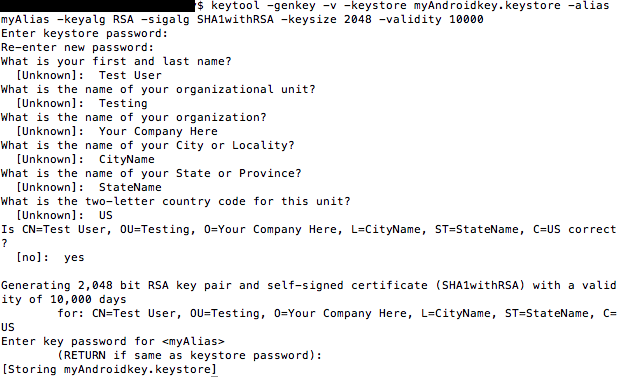
- Your Keystore will then be saved to your computer. Be sure to store this file in a location you can access. You will need this file during the publishing process. (Note: If you can’t find your .keystore file, it should be located in your home directory that you can go to through finder or through the shortcut “command+shift+h”).