OVERVIEW
When publishing to Android, there is a limit to the size of the .apk that the Google Play Store will accept: 100MB. However, some apps may need more space depending on its content: graphics, media files or other large assets. In order to cater to such applications Google provides the flexibility of adding Expansion Files.
Expansion Files
Expansion files are simply files/folders in archived format (.obb to be precise). Basically after publishing you will receive two files:
- .apk file – the main app file
- .obb file – the expansion file where your app content is stored
Play Store Submission
The process of submitting an app that includes an expansion file differs from the delivery of a regular .apk. You CANNOT submit an expansion file with the first .apk upload. Expansion files can only be added as an update to an existing .apk. The following steps walk you through creating an expansion file in GameSalad and the process of delivering it to the Play Store.
STEP 1) Ensure this checkbox is selected in the publishing portal if using Expansion Files. Then generate your .apk and expansion files using the Build RC button at the top of the page.

STEP 2) When the apk is done generating, click on the Expansion OBB button in order to download the Expansion File archive. (it’s format is .obb)
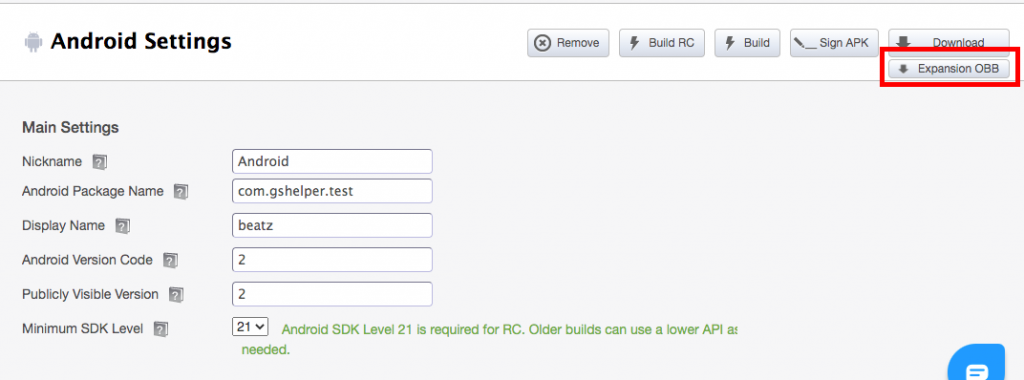
STEP 3) In the Google Play Developer Console ensure that there is already a release created as a production or testing track. Click the “Create New Release” button on the top right to create a new release. (remember you can’t upload expansion files on the first apk you upload)

STEP 4) Upload a new .apk
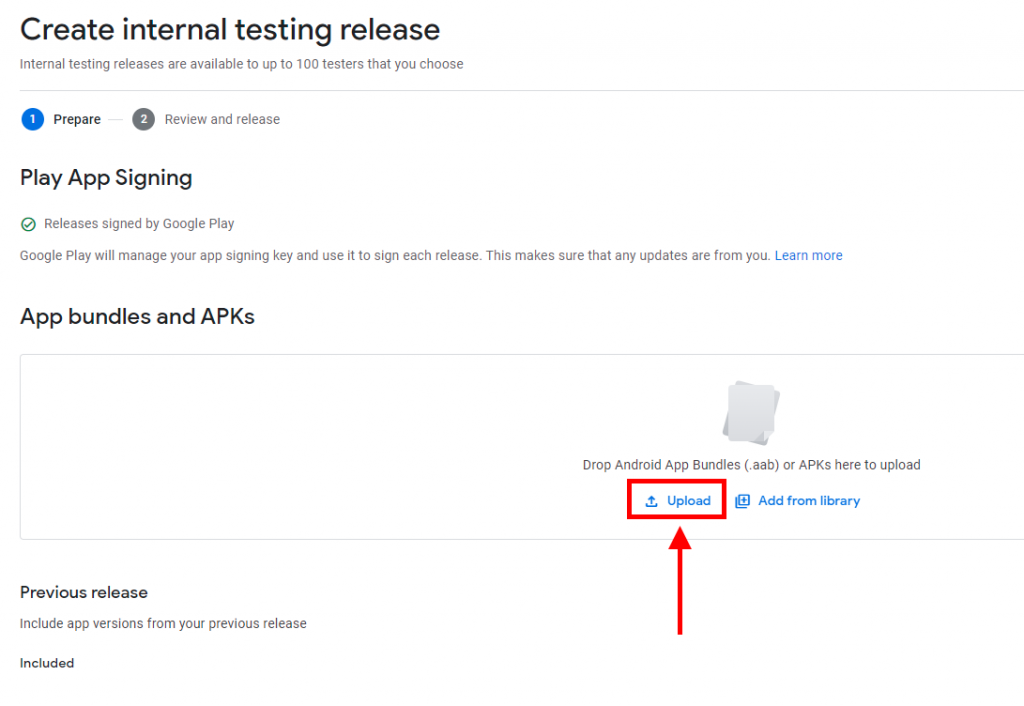
STEP 5) The uploaded .apk will be displayed here and in this display window there are 3 vertical dots, (right before the blue arrow) . Click the 3 vertical dots button and select the option to “Upload expansion file”.

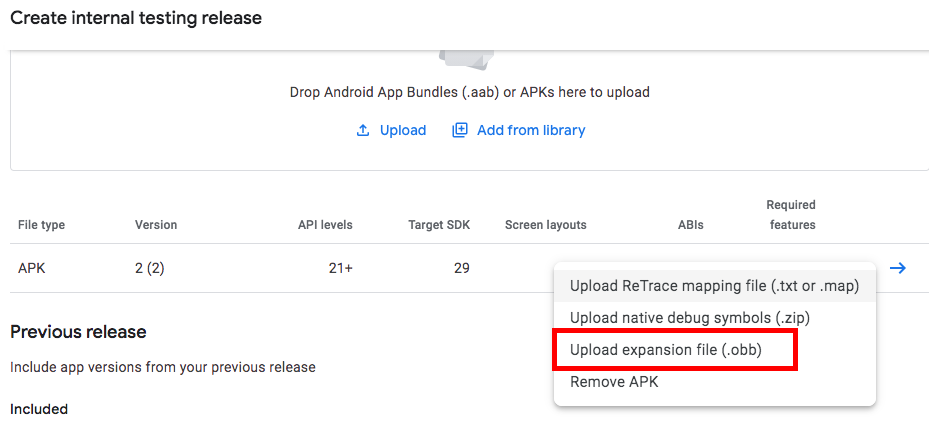
STEP 6) Upload the desired expansion file (filename.obb) and hit Save.

To review if the addition was successful, once completed, a small paperclip icon will appear next to the .apk that was most recently uploaded.
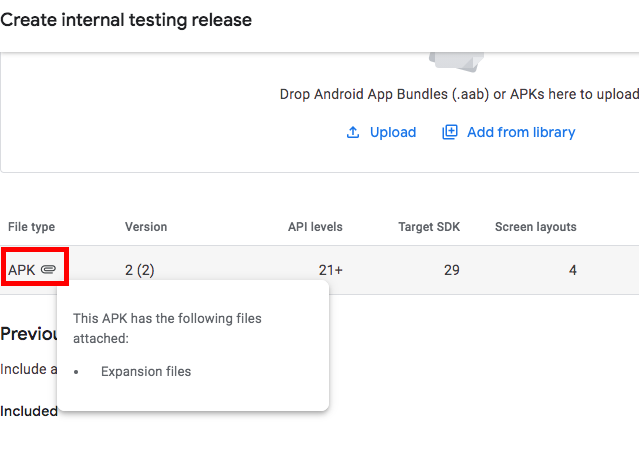
Congratulations! You can now move this .apk with expansion files to production!
