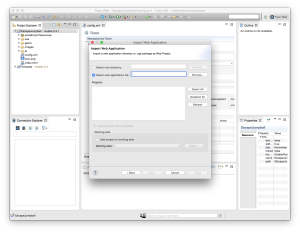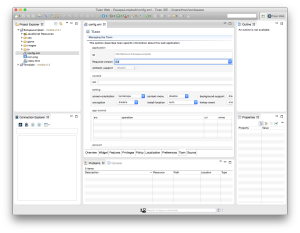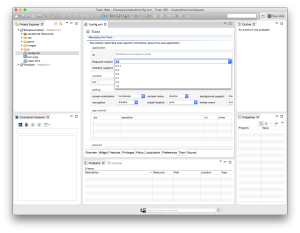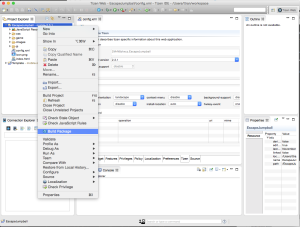In the Tizen IDE you will first need to import your project.
In the top menu click on File -> Import.
In the dialog that pops up, choose “Tizen” and then choose “Web Project and Web Application File”
In the next dialog, choose “Select web application file” and then click “Browse” and select the *.wgt file you downloaded from your GameSalad Portfolio after generating the app.
Your project should now show up in the Project Explorer tab. Expand your project by double clicking on it and then double click on the config.xml to open it.
Click on the “Tizen” tab and use the “Required version” dropdown to change the minimum SDK version.
In the main menu, click File -> Save to save your change.
Right click on your project in “Project Export” to recreate the wgt file by clicking “Build Package”
That’s it… if you’ve already set up your signing key, that should give you what you need!