First you will need to install the Viewer Support.
Now, you can view your project on your iOS Device via Wi-Fi.
- Ensure that your iOS device and system are on the same wireless network
- Start GameSalad Viewer on your iOS device
- Wait until GameSalad Apple Viewer says “Connected to Wi-Fi” in the bottom left corner with a green Dot icon
- In GameSalad Creator, right-click on the Apple icon above the stage and select your device from the list.
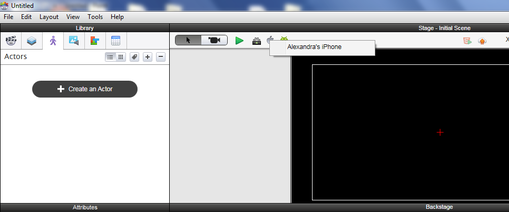
In a few seconds, you should be able to test your game on your device. This method allows for quick iterations of your game and trying out changes prior to publishing.

