- Download the latest GameSalad Android Viewer from http://gamesalad.com/download/latest/android-viewer
- Type “adb install” into the command prompt, add a space, and then drag the GSViewer.apk file into the command prompt window. It should look similar to this:
 Hit enter, and if everything is set up correctly this should install the GameSalad Android Viewer onto your device!
Hit enter, and if everything is set up correctly this should install the GameSalad Android Viewer onto your device!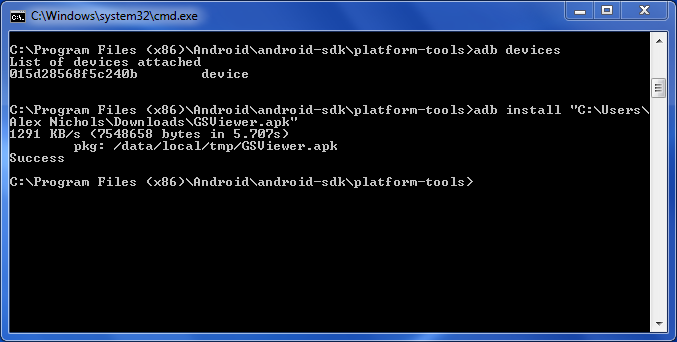
 We’ll discuss using the Android Viewer in the next section.
We’ll discuss using the Android Viewer in the next section.
Troubleshooting
If you receive this error message when installing an apk on your Android device:
[INSTALL_FAILED_ALREADY_EXISTS]It means that there is already a version of that apk installed on it. You need to uninstall the existing version prior to installing the apk again.
